If you prefer to have all your folder contents displayed in a particular way, you can save yourself some time by changing the view for all the folders on your computer at once.
To set your windows so they all have the same view
1.
Click Start, and then click My Documents.

3.
Click Tools, and then click Folder Options.
2.
Click the Views button, and then click the view you want to apply to all folders.
Note: For more information about views
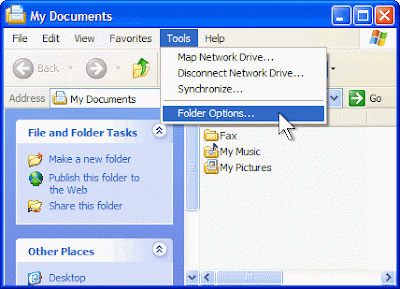
4. Click the View tab, and then click Apply to All Folders.

Now all your Windows will have the same View
No comments:
Post a Comment