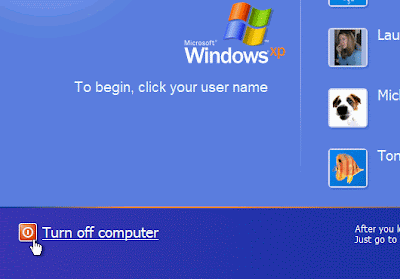
To disable the Turn off computer button on the Welcome screen
1.
Log on to your computer as an administrator. Click Start, and then click Control Panel.

2.
Click Performance and Maintenance
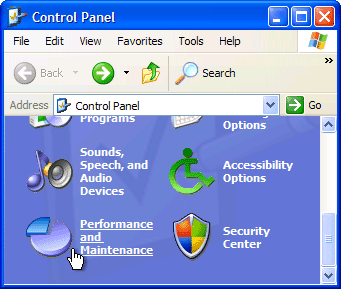
3.
Click Administrative Tools..
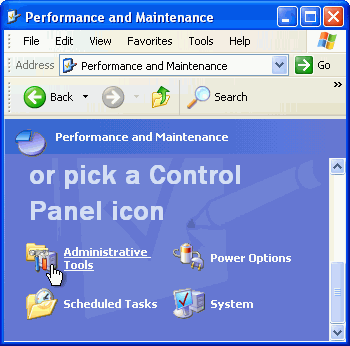
4.
Double-click Local Security Policy.
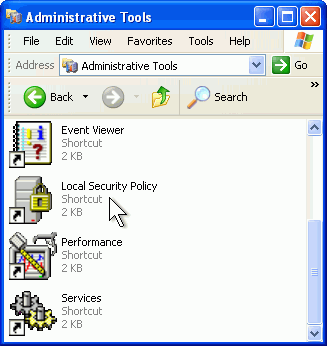
5.
Expand Local Policies by clicking the plus sign next to it, and then click Security Options.
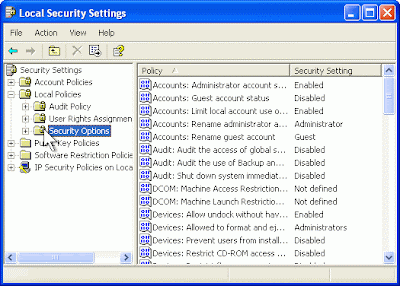
6.
In the right pane, double-click the Shutdown: Allow system to be shut down without having to log on policy.
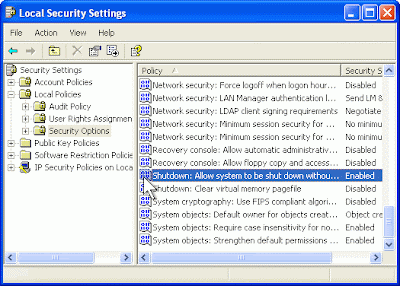
7.
Click Disabled, and then click OK.
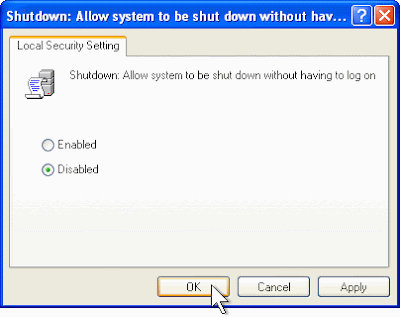
Windows XP removes the Turn off computer button from the Welcome screen—so no more shutting down without logging on!
No comments:
Post a Comment