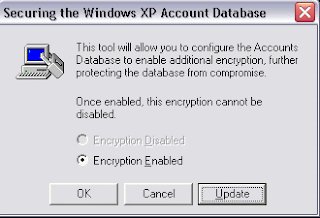
Click Update then another window will pop up
usually the system Generated password with Store start up key Locally will be enabled so that your system will not ask any password while start up . I f you wish to set a password You have 2 choices one by assigning a password manually or allowing system to keep a password in your Floppy disk . To keep manually select password start up option and assign a password , if u need the system to set the password , insert a floppy disk in the floppy disk drive and select store password on floppy disk . After that Click OK so from now you will be asked to enter a password while xp is loaded .
If you wish to remove password follow the same procedure and select store password locally and press OK .

No comments:
Post a Comment