Click Start button and type regedit in Run option then press Enter for next.
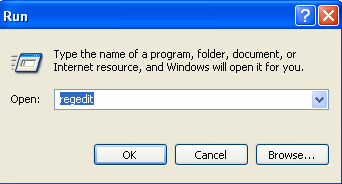
Here locate the location to:
HKEY_CURRENT_USER\Software\Microsoft\Windows\CurrentVersion\Policies\Explorer
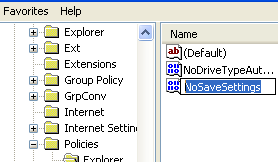
Here in right side panel, right click to create a new DWORD value with the name NoSaveSettings (it is case sensitive), then assign number 1 in value data box.

Now close the registry editor and restart your computer after any changes to go into effect.
But next time, if you want to enable right click functionality on desktop then simply change the value to 0 of data box or delete the NoSaveSettings DWORD item.
No comments:
Post a Comment