Open up mmc.exe through the start menu search or run box, which should bring up an empty window called Console1 that looks similar to this.

Choose "Add/Remove Snap-in" from the File menu.

On the left-hand side you'll see lots of familiar items like Computer Management and Device Manager. Select the ones you want on the left-hand pane, and then click the Add button. (You have to add them one at a time)

Now you should see the administration panel, and be able to easily access any of the admin pages via the items on the left-hand pane.
Next we'll need to save this administration panel, but first take a trip to File \ Options and give it a name, and even change the icon if you don't like the default one.

(Optional) If you want to finalize the admin panel so that it doesn't prompt you to save changes when you close it, you can change Console mode to "User mode - full access", and then check the box for "Do not save changes to this console". This will prevent any changes from being made to the console...
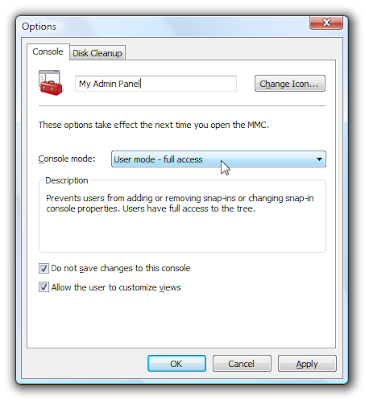
And now the final step…. go to File \ Save As, and save it to some location that you'll be able to easily find it, like the Desktop. (You could drag it to the Quick Launch if you wanted to)
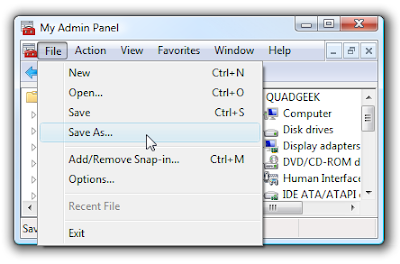
Update: If you want to re-author (make changes) to an administration panel that you have set to "User Mode" above, you can simply right-click on the icon and choose "Author".
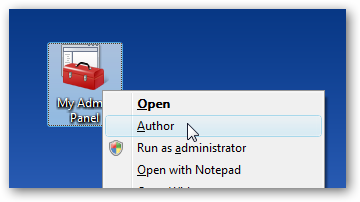
No comments:
Post a Comment